View your upcoming content budget.
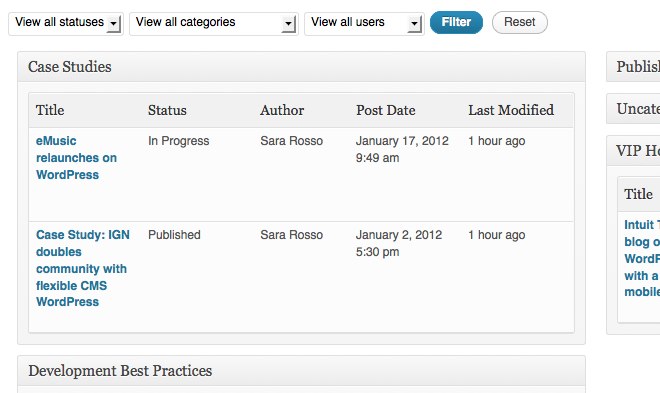
View all of your upcoming content in a more traditional story budget view, and print out a copy to take to your planning meeting. Posts are grouped by categories (which can be collapsed or expanded), and the view can be filtered by post status, category or author. Customize the date range to show only the content for your next publishing cycle. And set your screen options to display the results in 1, 2 or 3 columns.
If you’re actively using editorial metadata, the data fields you set as “viewable” will added as columns on your story budget.
