A convenient month-by-month look at your content.
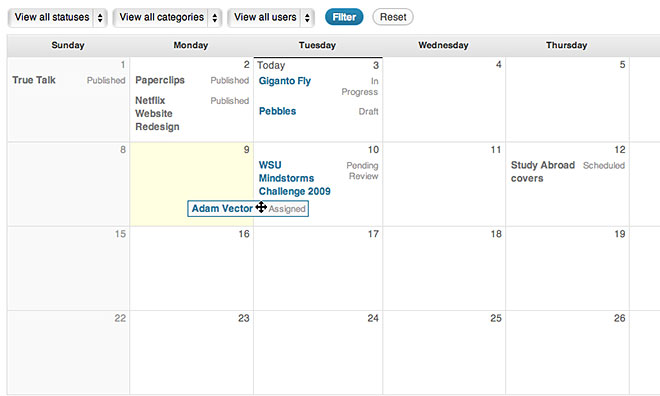
The calendar is a convenient week-by-week or month-by-month view into your content. Quickly see which stories are on track to being published on time, and which will need extra effort.
By default, you’ll see all of your content for the upcoming six weeks but you can change the range in your screen options. You can filter the calendar by post status, categories, users or post types, if you are showing more than one post type on the calendar. When you apply filters to the calendar, they’ll be saved if you leave the calendar and then return.
Not-yet-published posts can be dragged from date to date on the calendar. Click on a post’s title to see an overlay with details about the post, including viewable editorial metadata if you have the module activated.
Extend the calendar
Using WordPress’ hooks and filters, you can extend the calendar in the following ways:
ef_view_calendar_cap(filter) – Modify the capability or role required to view the calendar. By default, administrators, editors, authors and contributors can view the calendar. On install, Edit Flow adds a capability of ‘ef_view_calendar’ to these roles.ef_calendar_allow_ajax_to_set_timestamp(filter) – Whether or not dragging an unpublished post to a new date changes the publication timestamp for the post. This is off by default. You can enable it by placing the following in your theme’s functions.php file:
[sourcecode language=”php”]add_filter( ‘ef_calendar_allow_ajax_to_set_timestamp’, ‘__return_true’ );[/sourcecode]ef_calendar_total_weeks(filter) – Number of weeks to show on the calendar. This will override the user’s screen options setting and lock the calendar to a specific range.ef_calendar_weekend_days(filter) – Which days of the week are considered the weekend for the calendar. By default, this is Saturday and Sunday.ef_calendar_item_information_fields(filter) – Post details to be presented in the overlay that appears when you click on the post title. You can unset default fields, or include your own.ef_show_scheduled_as_unpublished(filter) – Include scheduled posts when filtering the calendar to display unpublished content. This is off by default.
