Last year, as part of my day job, I helped relaunch the Whitman Pioneer with a new design. This year we wanted to keep innovating and decided to try an online-first workflow at the beginning of this semester. This means that we are now having reporters write all of their posts in WordPress and then copying from the CMS into the InDesign template. While some have gone the route of using spreadsheets to keep track of workflow, we decided to implement Edit Flow, an editorial plugin developed by Mo Jangda, Daniel and others.
First, an overview
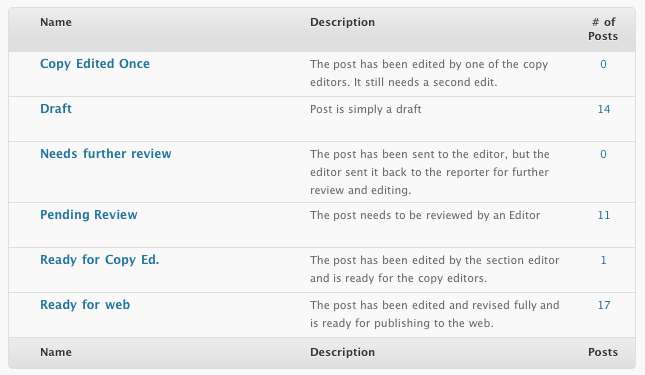 We’ve used Edit Flow’s ability to define custom status to create a 5 step online workflow that, for us, works quite well. Stories go from reporter drafts to pending the review of an editor. From there the editor can send it back to the reporter if the story needs further review or they can send it along to the copy editors. Our two copy editors then each take a look at the article and the article goes from “Copy Edited Once” to “Ready for Web.”
We’ve used Edit Flow’s ability to define custom status to create a 5 step online workflow that, for us, works quite well. Stories go from reporter drafts to pending the review of an editor. From there the editor can send it back to the reporter if the story needs further review or they can send it along to the copy editors. Our two copy editors then each take a look at the article and the article goes from “Copy Edited Once” to “Ready for Web.”
As soon as things are marked as ready for publication, our Web editor uploads any graphics for the piece and makes sure that the article is categorized and tagged properly. Once this is done, things are published online on a rolling basis.
The editorial team is sent an email at each point in this workflow so that everyone is in the loop regarding what is going on.
Making Edit Flow better
The recent update to the plugin has made it exponentially more useful for our student newsroom. While it now encompasses the core functions that the Pioneer needs for an online workflow, there are still some things that would be nice to have:
- User Groups – It would be great to have the ability to categorize reporters and editors into section-specific user groups. This would largely be a way to replicate the existing staff structure but would go along well with…
- Fine-Tuned Email Controls – Right now, every editorial staff member receives the emails for all articles. This can be a bit overwhelming when 20 or 30 articles are going through the editorial process. What would be great would be to define who receives emails for each user group. In other words we could create a “Sports” user group where only members of that group received emails about articles in that section.
- An “At-A-Glance” View – While the standard list of posts in WordPress is great for most needs, it would be wonderful to have a page within the dashboard where one could see more detailed information on where things stand for the week.
- Photography and Illustration Assignments – The one thing that we have not transferred to online with this workflow is story assignments. This is largely because right now we don’t have a great way to track photo and illustration assignments within WordPress. If this were to be incorporated into Edit Flow then we could have a really killer online workflow.
Ultimately, the first 5 weeks with Edit Flow have been a wonderful boon to our online workflow. Whereas last year we were spending anywhere from 3 to 6 hours uploading content every week, we are now spending less than an hour to put together all the photos and illustrations and publish everything online. Quite simply, it has allowed us to direct focus elsewhere. Because of the time saved with Edit Flow we now have some much larger projects in the works that will be coming soon.

Wow–amazing. I wish we had this when I was at the Pio. How does it interact with the print workfolow? Great Job!
Hey Andrew, thanks for the comment. It’s definitely made life at the Pio so much easier.
It interacts fairly well with the print workflow. Basically, after things have been marked as “Ready for Web” they’re then copy and pasted into the InDesign template, which is great because it doesn’t actually add any steps to the print workflow (we were copying out of Word documents).
As the online editor of the Mustang Daily I use Edit Flow everyday. I think that edit flow has great potential to help newsrooms go Web first. Some suggestions/questions I have are:
-making posts capable of joint editing
-be able to enable e-mail notifications for specific users not just “roles”
If multiple people could edit a post we could eliminate our use of google docs for concurrent editing.
Just some thoughts, feel free to contact me @ maehassler@gmail.com