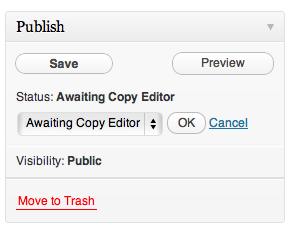A couple of localizations, some small enhancements, and another laundry bag of fixes:
- New Japanese localization thanks to naokomc.
- New French localization thanks to boris-hocde.
- Allow custom post statuses to be completely disabled for a post type, preventing situations where ‘draft’ posts could disappear when the draft status was deleted.
- Better implementation of the hack we have to employ for editable slugs in the post edit screen. Thanks cojennin for the assist.
- Editorial metadata names can now be up to 200 characters (instead of 20 previously). Props cojennin.
- Bug fix: Load modules on ‘init’ so the strings associated with each class can be properly translated.
- Bug fix: Pagination functional again when filtering to a post type.
- Bug fix: Pre-PHP 5.2.9 array_unique() compatibility.
- Bug fix: Respect the timezone when indicating which day is Today.
- Bug fix: Calendar should work for all post types, regardless of which are supposed to be added to it.
See Github for all of the closed issues.
Also of note: edit(orial) flow is coming to core for WordPress 3.6! This will mostly be bug fixes around custom statuses, but I’m hoping to release Edit Flow v0.8 around the same time. Let me know if you’d like to help with contributing.
As always, please hit us with questions, feature requests, and bug reports in the WordPress.org forums.
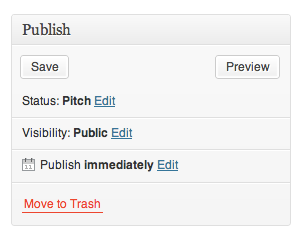 We’ve all done it before — accidentally published a post before it was ready to go. With Edit Flow, you can minimize these accidents by hiding the “Publish” button for your in-progress custom statuses, and then only showing it when the post has reached the last stage of production.
We’ve all done it before — accidentally published a post before it was ready to go. With Edit Flow, you can minimize these accidents by hiding the “Publish” button for your in-progress custom statuses, and then only showing it when the post has reached the last stage of production.