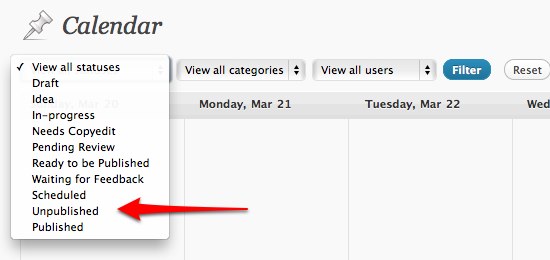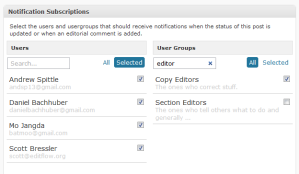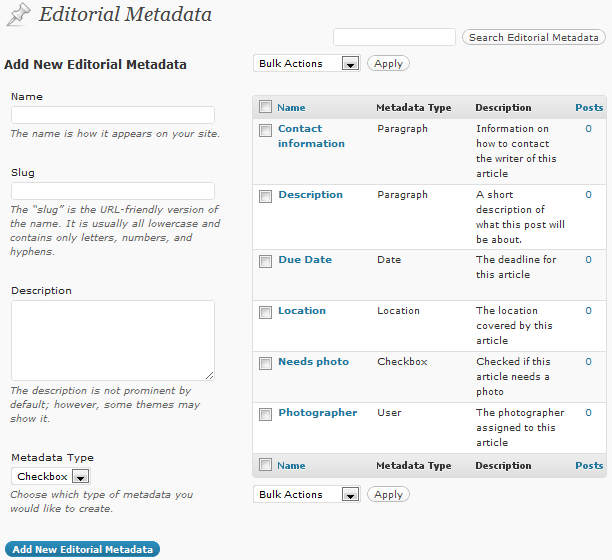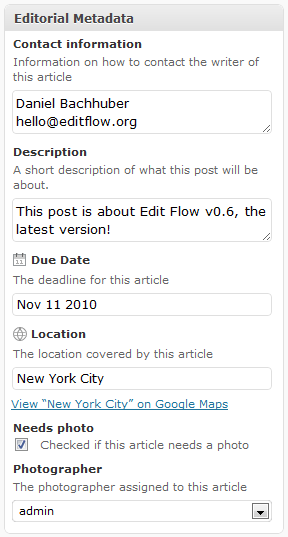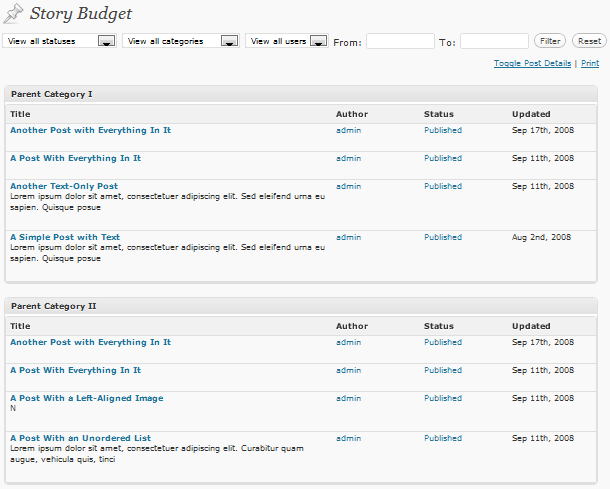Coming to you live from a rainy Portland afternoon: Edit Flow v0.7.1. This is mostly a enhancements and bugfixes release with the following points of interest:
- Shows the year on the calendar and story budget if it’s not the current year.
- Allows users to save post subscriptions the first time they save the post. This also fixes the bug where a user wouldn’t be subscribed until they saved the post twice.
- Changed the behavior of notifications for the user changing a status or leaving a comment. Previously, they’d receive an email with the action they just performed; now they do not. This can be changed with a filter.
- New Italian localization thanks to Luca Patané.
- Bug fix: Auto-subscribe the post author to their posts by default but make it filterable.
- Bug fix: Only show “authors”, or contributors and above, in the user dropdown for the calendar and the story budget. This new behavior can be filtered out however.
- Bug fix: Metaboxes are registered with proper priority. Props benbalter
- Bug fix: If a user hasn’t ever opened the calendar before, the date should default to today, not the Unix Epoch
- Bug fix: Prevent editorial metadata filters from stomping on others’ uses by actually returning the original value when we don’t want to manipulate it
- Bug fix: Specify a max-width on
<select>dropdowns in the calendar and story budget so long values don’t break formatting
See Github for all of the closed issues.
On that note, getting involved with the code side of the project is now easier than ever. We’ve moved all of our project management to Github.
One way to get acquainted with the code base is by producing a functional code snippet. We have a list of code snippets requested at one point or another, including:
- Remove the publish capability for certain statuses so you don’t accidentally publish a pitch or similar pre-production post (#55)
- Send out reminders to users based on the value in an editorial metadata date field (#48)
- Include users listed in the “User” editorial metadata field as recipients of notifications (#46)
If your code snippet works well and meets our standards, we’ll add it to our site documentation and thank you profusely.