After a long hiatus, CoPress finally released v0.2 of Edit Flow this past weekend. Those who have it installed should have seen a notification to update; for those who haven’t jumped on the Edit Flow bandwagon yet, grab it from the WordPress Plugin Directory.
We’ve got some cool new features in this new version, outlined below:
Post Metadata
Some basic fields have been added to allow users to capture additional newsroom-related data for each article. While it’s pretty sparse right now, the feature is something we’d like to flesh out once we get further details on how people hope to use this functionality. Additionally, it ties in really well to QuickPitch (described below). The fields we’ve added include:
- Description
- Due Date
- Location
Quick Pitch
 A near-clone of the QuickPress Dashboard widget, the idea behind this was to allow reporters to propose new story ideas conveniently from the WordPress dashboard. Submitting a new pitch using QuickPitch creates a new post with the post metadata populated (based on the fields entered) and assigned the default custom status specified in your Edit Flow settings. The cool thing here is that an email notification is automatically triggered when a new pitch is created. (Notifications described below.) With the next release we’d like to add more control over who gets QuickPitch notifications as well as a template tag to make it visible on the front end.
A near-clone of the QuickPress Dashboard widget, the idea behind this was to allow reporters to propose new story ideas conveniently from the WordPress dashboard. Submitting a new pitch using QuickPitch creates a new post with the post metadata populated (based on the fields entered) and assigned the default custom status specified in your Edit Flow settings. The cool thing here is that an email notification is automatically triggered when a new pitch is created. (Notifications described below.) With the next release we’d like to add more control over who gets QuickPitch notifications as well as a template tag to make it visible on the front end.
Editorial Comments
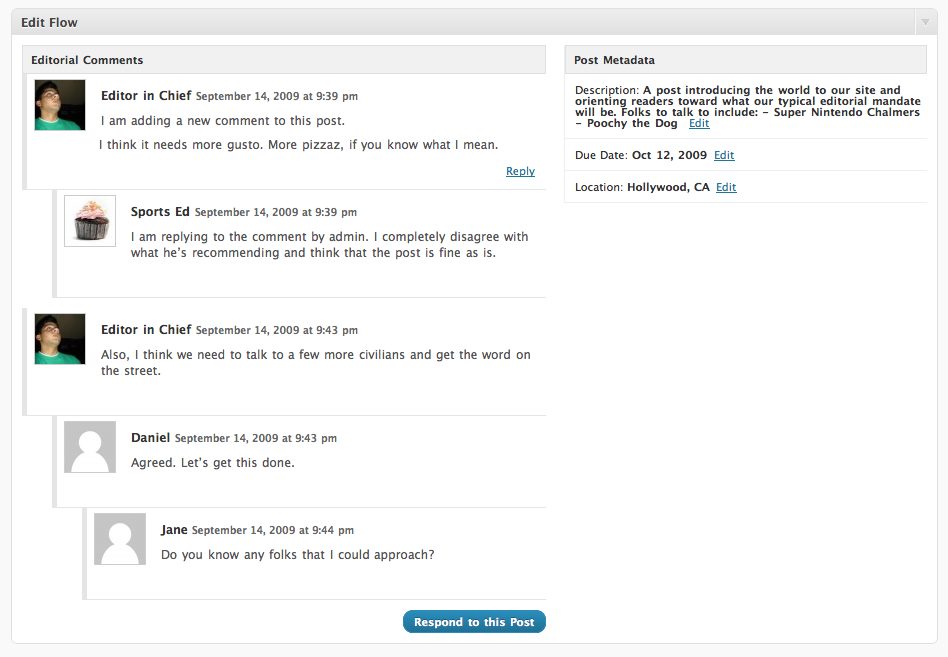 Edit Flow now supports editorial comments. With this feature, discussions on posts/articles can now take place between editorial staff within the WordPress administration interface. This can cut down on long-winded back-and-forth email threads as all comments are conveniently displayed within the Edit Posts page to better facilitate online workflows. Threading is supported (assuming it’s enabled on your site — to enable threading, turn on the option to “Enable threaded (nested) comments” found under Settings > Discussion). We display gravatars for all users.
Edit Flow now supports editorial comments. With this feature, discussions on posts/articles can now take place between editorial staff within the WordPress administration interface. This can cut down on long-winded back-and-forth email threads as all comments are conveniently displayed within the Edit Posts page to better facilitate online workflows. Threading is supported (assuming it’s enabled on your site — to enable threading, turn on the option to “Enable threaded (nested) comments” found under Settings > Discussion). We display gravatars for all users.
Notifications
Basic email notification support has been added, as well. Email notifications are delivered when a post’s status changes or when an editorial comment is added to a post (see screenshots above and below). Notifications are delivered to:
- Post author and Administrators, by default;
- Any specified roles (under Edit Flow > Settings); and
- Any users that comment on posts.
As with QuickPitch, we’d like to introduce the ability for more granular control over who gets post notifications, such as the ability for users to click a button to follow a post, or for notifications to be delivered to certain users based on the category of each post.
Internationalization
As promised, support for internationalization has been included in Edit Flow v0.2. For anyone interested in translations, the POT file is included in the plugin when you download it from the WordPress Plugin Directory. It’s not perfect, but we’re getting there. If you have a translation that you’d like to share, please send it to us and we’ll gladly include it in future releases of the plugin.
Phase 3 and onward
Okay, so what’s next? We’ve got some ideas that have already outlined above. Outside of that, we’re looking at things such as additional Dashboard widgets (e.g. editorial comments), personalized activity streams and RSS feeds, and maybe taking a crack at some of the bigger workflow pieces (e.g. user groups). We’ve deviated a fair bit from our original plans but we’re still on track to continue building Edit Flow and improving the WordPress admin interface for newsrooms.
What we need to move forward, though, is your feedback. Are you using Edit Flow? Let us know what about Edit Flow works for you and what doesn’t. Not using it? We’d love to hear why not. Finally, what other areas of the WordPress admin do you think we could help improve for your newsroom or multi-author blog?
We’re all ears.
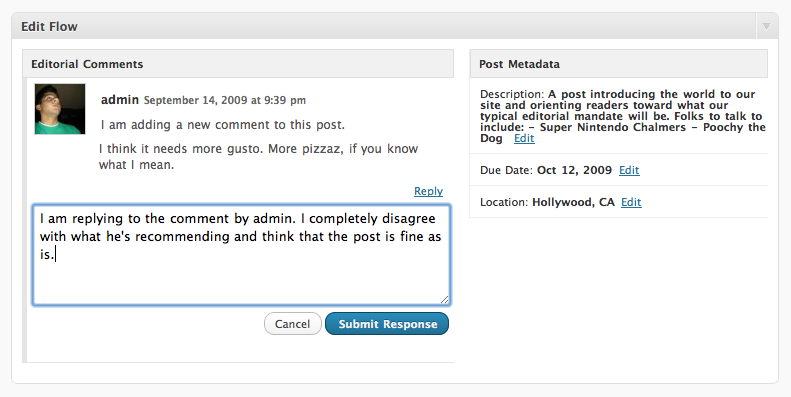
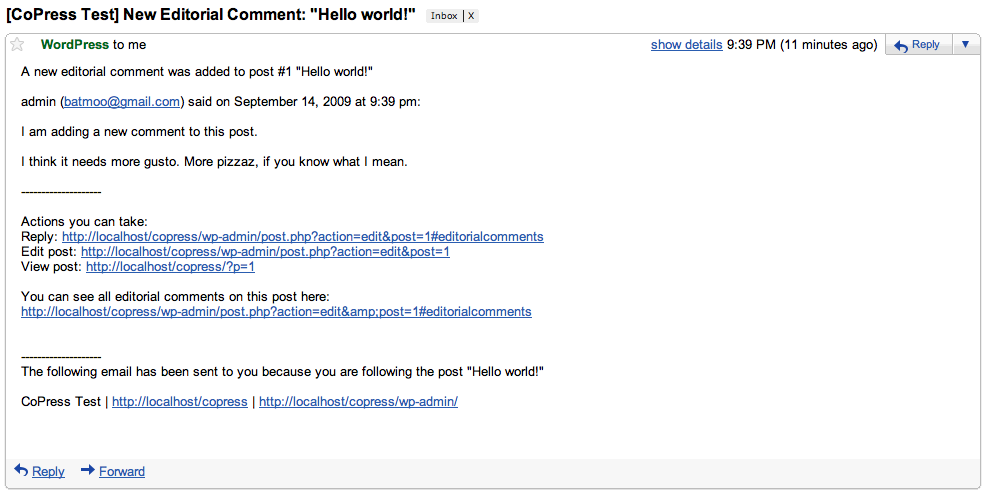
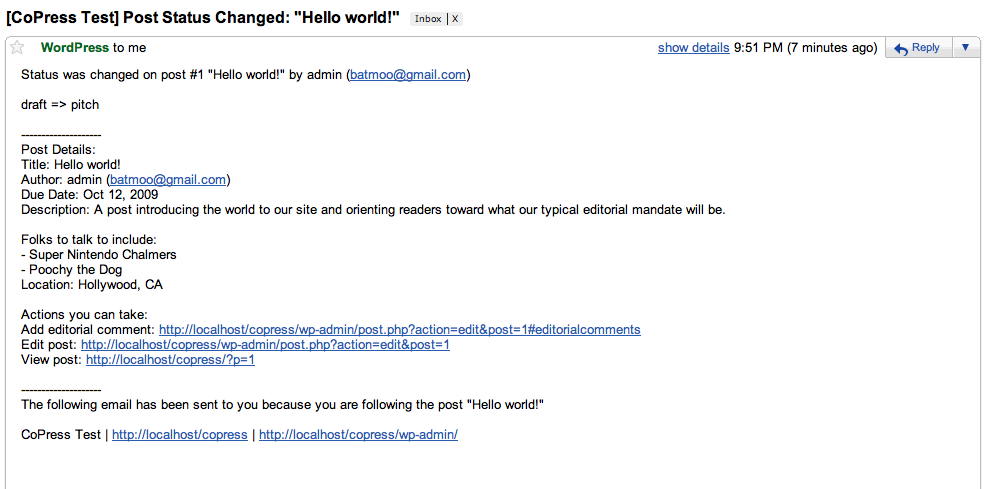

I’d love to see some sort of editorial calendar where I, as an editor, can see when posts are scheduled to go live.
One thought is to do that where the calendar would be accessible through the WordPress dashboard. Another is to offer ICS subscription so that you can subscribe in iCal or Google Calendar. What sort of information would you want to see on the editorial calendar? Specifics would be really useful
Great idea Sean. I think a visual calendar view would be awesome to include in the WordPress admin.
I don’t see why we couldn’t offer both options — I imagine not all newsroom use Google Calendar/iCal, etc.
Just a few scattered thoughts:
In a perfect world there would be a heading on the left navigation in the dashboard the calendar, maybe even a widget like the “quick pitch.” Once loaded the calendar I could see what posts have been scheduled on what day. I could even move them around and change the timing.
It would also be cool to have the posts that were scheduled but not finished to have a dotted line bordering them, or some other indication that the copy wasn’t complete. That way I can follow up with writers and know who the slackers are.
Calendar subscriptions would be cool, but I think the real utility would be a way to centrally manage the newsroom without relying on Google Calendar or Basecamp.
I could even use the calendar to assign stories, sort of like adding an event in iCal. When I create the assignment, it automatically creates the permalink and emails the author it was assigned to.
Hi there,
This looks very promising. We have over 30 authors contributing and we launch Feb 1.
Question: We are using WPMU 2.9.1. Any known issues?
Also, above was mentioned an editorial calendar. Have you had a peek at:
WordPress Editorial Calendar – An editorial calendar for managing the dates of your WordPress posts – By Mary Vogt and Zack Grossbart
Its working well for us so far.
Cheers,
Gil
Thanks for mentioning us Gil. You can find out more about the calendar at http://wordpress.org/extend/plugins/editorial-calendar/