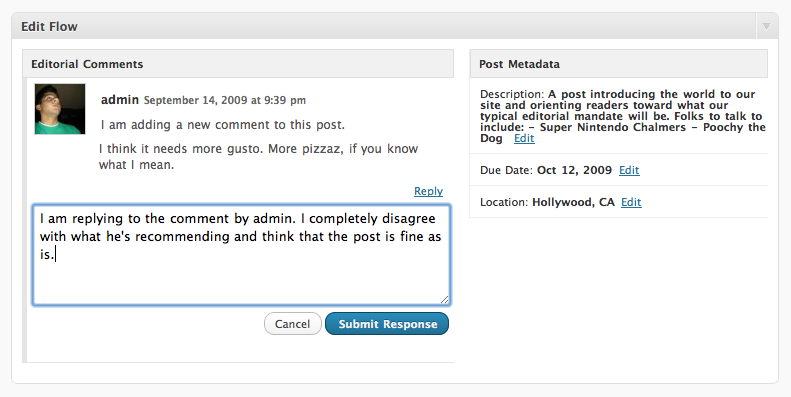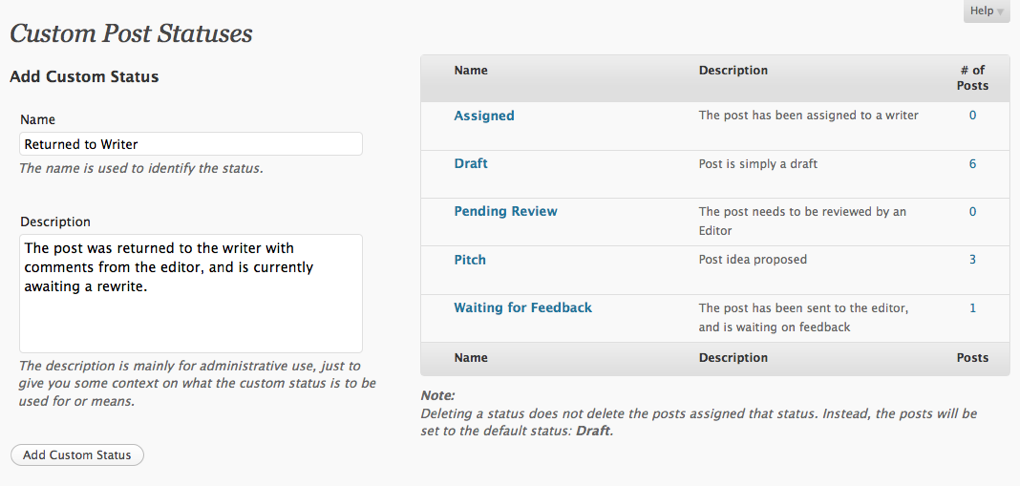We just pushed out a long overdue maintenance release (v0.9.1) with a collection of bug fixes. The release includes some compatibility fixes with the Block and Classic editors. We’ve also tested the plugin with WordPress 5.3 in preparation for the upcoming release. For a full list of changes, you can read the release notes.
Expect another bug fix release in a few weeks as we work through our backlog of issues.
And thanks to everyone who contributed to this version!
How to Update?
You can update directly from your WordPress Dashboard (Dashboard > Updates), or download the release from the Plugin Directory or the GitHub repo.