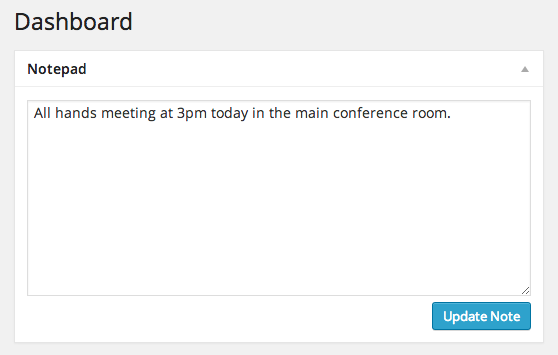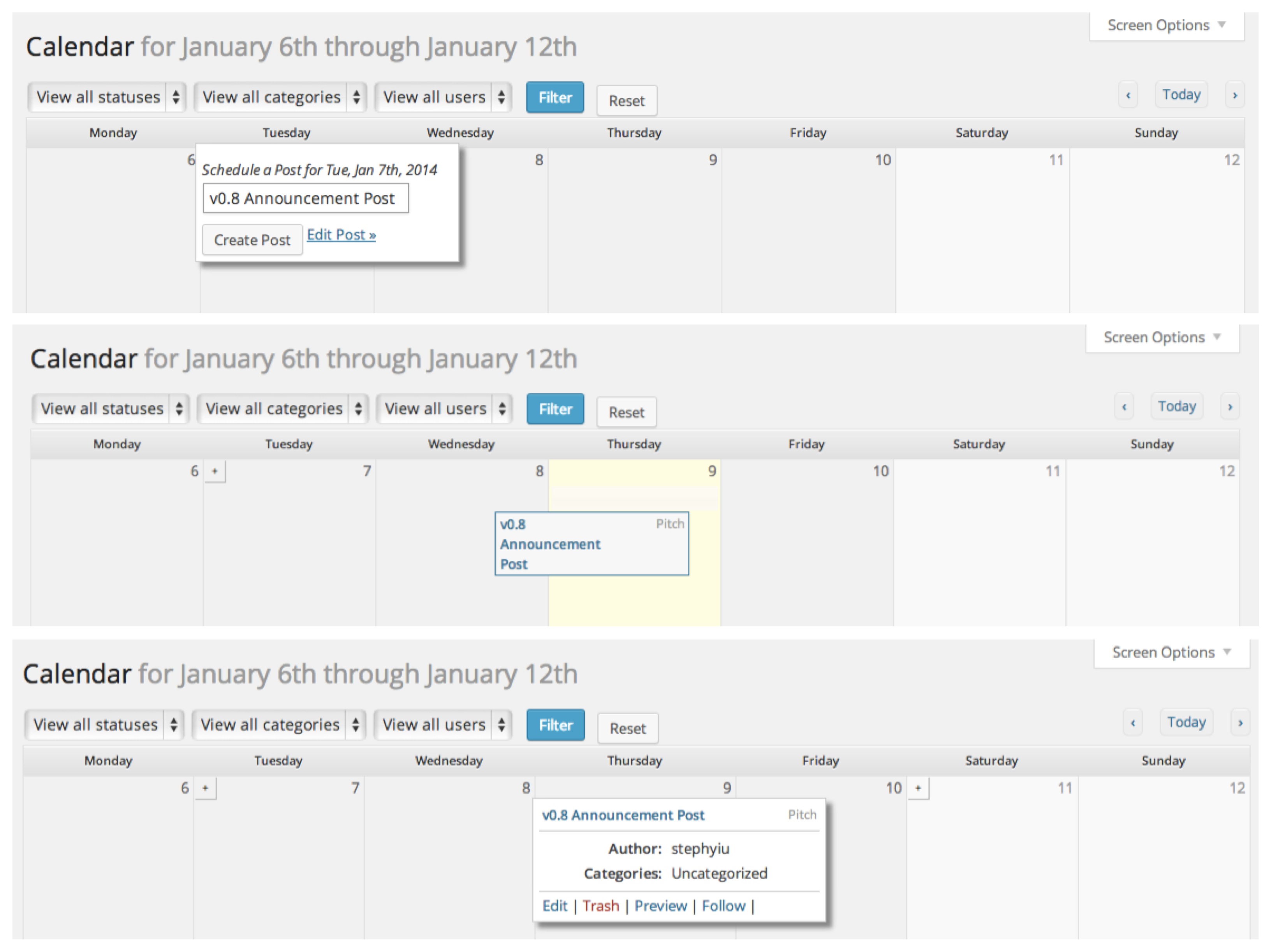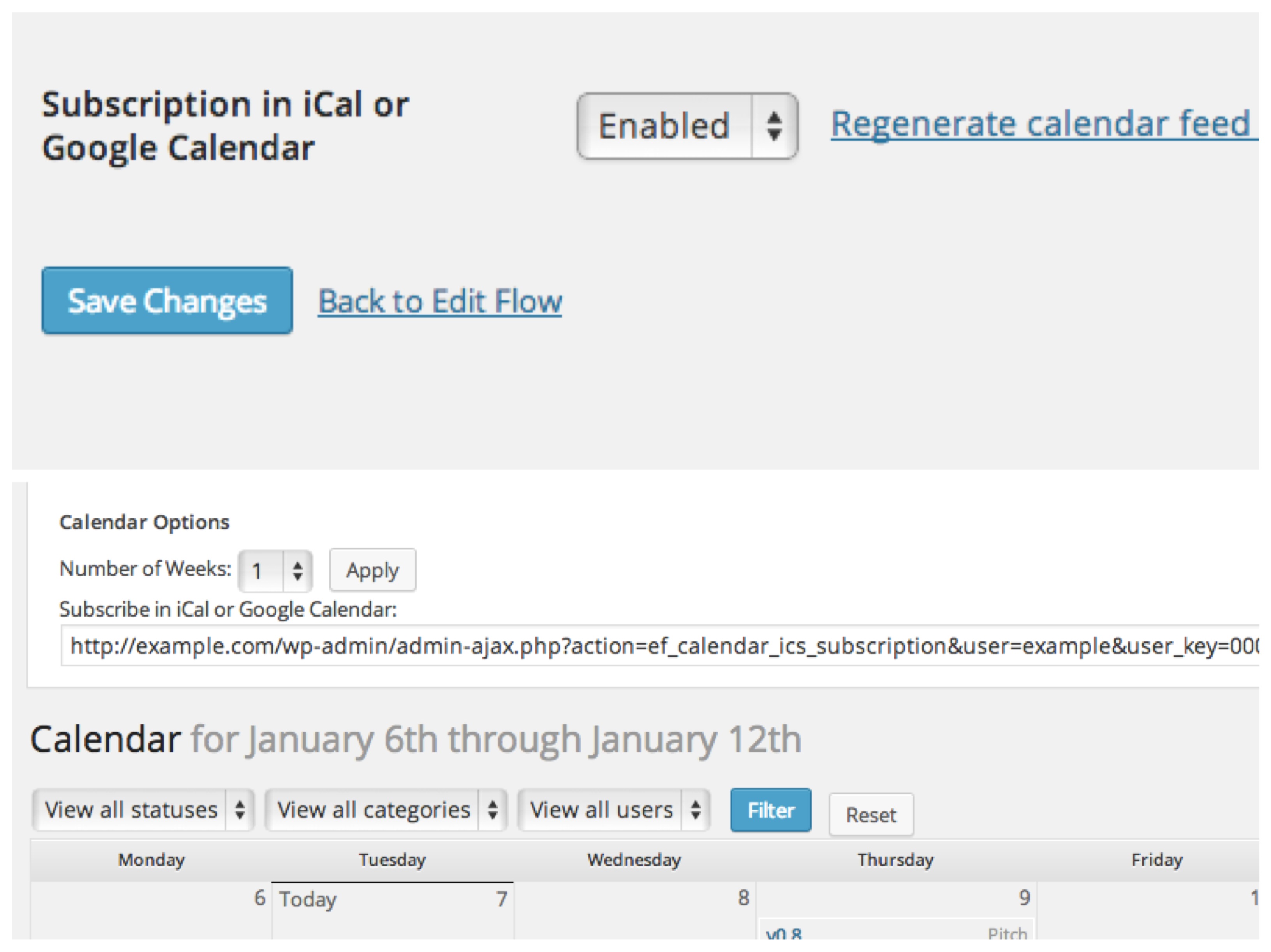Introducing React and block editor components to Edit Flow provides us with an opportunity to step back and explore how we think and adapt to the changing nature of editorial workflow.
Over the next several releases of Edit Flow, we’ll focus on re-evaluating and redeveloping features and modules to better support a modern content and editorial landscape, starting with the Calendar.
The calendar is a convenient week-by-week or month-by-month view into your content. Quickly see which stories are on track to being published on time, and which will need extra effort.
As it stands today, the calendar is meant to provide editors and content managers with an understanding of the cadence and tempo of content production at all stages of the editorial process. But this isn’t being clearly communicated.
What does it mean to move unpublished content around the calendar? If I move a piece of in-progress content on the calendar, that doesn’t schedule it for publishing. It represents the possibility that this content might be published on that day. This gets mixed in with content that is actually scheduled (and will publish), along with content that is already published.
This is a lot of context to digest when looking at the calendar, and it seems like there’s an opportunity to rethink how the calendar could be re-developed to enable editors and content managers to quickly grasp the fluctuating state of content being produced. Is a conventional calendar even the best mechanism with which to display this information?
If you have use Edit Flow or have a passing interest in editorial workflow, I’d love to hear your thoughts. Please reach out here in the comments, on Github or in the support forums.
Thanks!
-Connor