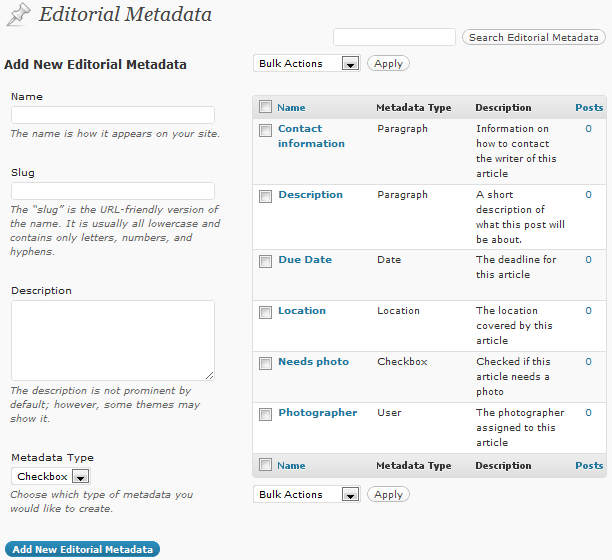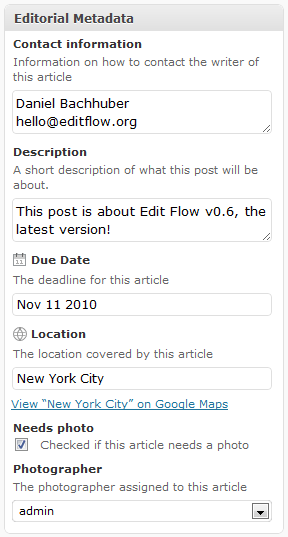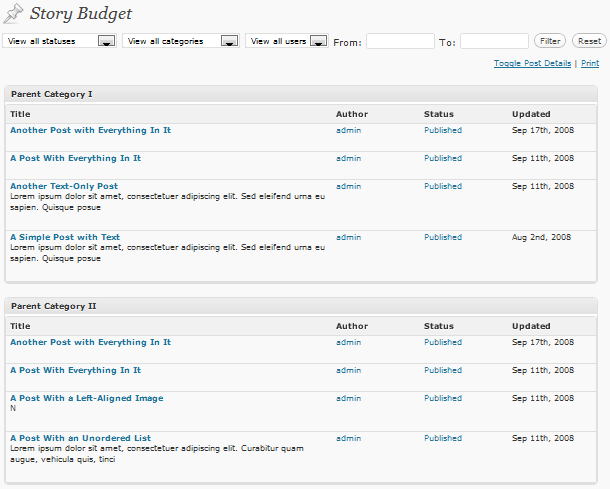Months in the making, Edit Flow v0.7 is now out the door and available for download. We’d love to give you a quick introduction to what’s new.
Modular architecture
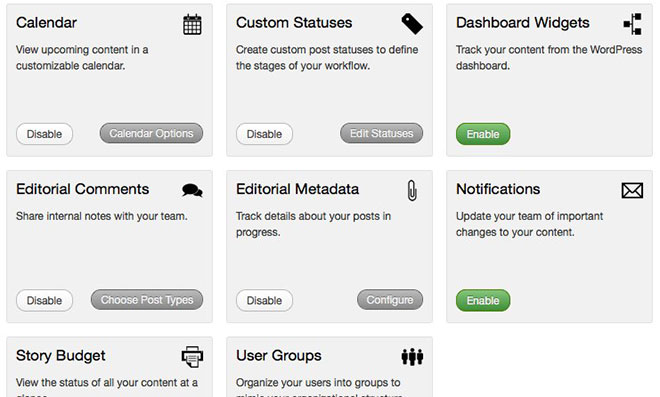
The biggest change in Edit Flow v0.7 is that the entire plugin has been rewritten into a modular architecture. Each feature is a module you can enable or disable. Most modules have a configuration view where, among other things, you can change which post types you want to apply the feature to. No more dealing with code snippets for adding custom statuses to your custom post type. There are also standard UIs for customizing each feature.
One purpose of the modular architecture is to make it much easier for others to contribute new features. It’s super easy to plug a new module into our framework and have it work with existing features. Learn more about contributing code.
Month-by-month calendar with AJAX drag and drop
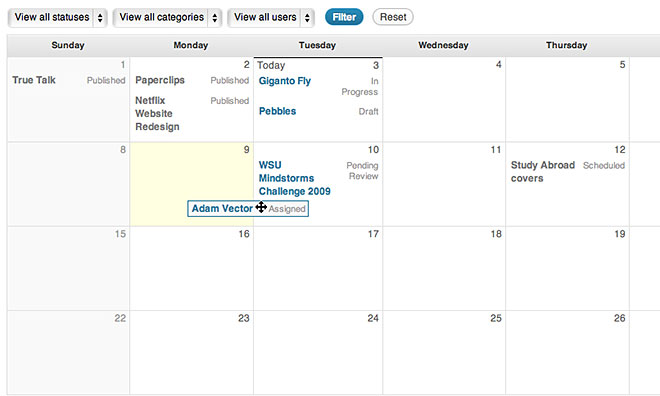
The calendar now defaults to showing the upcoming six weeks, and you can change this range to a week or up to twelve weeks. Unpublished posts can be dragged from date to date so you can keep track of what’s going to be published when. Click on a post title to see all of the details about the post (including your viewable editorial metadata).
Other improvements
Along with the big changes, we added a lot of polish to each feature, including:
- Editorial metadata can appear in the calendar, story budget, or manage posts screen by marking a term as “viewable”.
- Editorial metadata display in nicely formatted columns if you move its post meta box under the editor.
- Prioritize your custom statuses and editorial metadata with drag-and-drop. You now have full control over what appears in what order. This also affects presentation of this data in the calendar and elsewhere.
- “Draft” and “Pending Review” post statuses can be deleted.
- Notifications have a filter so you can disable auto-subscribing the post author or users who edit the post.
- Fixed the order of execution for saving notifications, so you can auto-subscribe user groups based on post status using a code snippet.
- Improved how the story budget date range works — now you’ll pick a start date and number of days to show.
- Switched to jQuery Datepicker, which has a much friendlier UI, for all date selection.
Credits for this release
Edit Flow is an open source project, and we’re indebted to many people for helping us improve the code and experience. In particular, we’d like to mention:
- Ben Balter, Nick Hamze, and Rinat Khaziev for their code contributions and testing.
- Andrew Witherspoon, Andrew Spittle, Lauren Rabaino, and Chelsea Otakan for their design expertise.
- Steve McConnell for extensive testing and usability feedback.
- The Noun Project for an awesome set of free to use icons.
- Automattic for allowing me (Daniel) to work on Edit Flow as a 20%, sometimes 50-80%, project.
Try out Edit Flow v0.7 and let us know what you think. Want to help make the next version even better? Check out our introduction to contributing, and get involved!