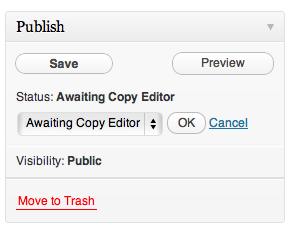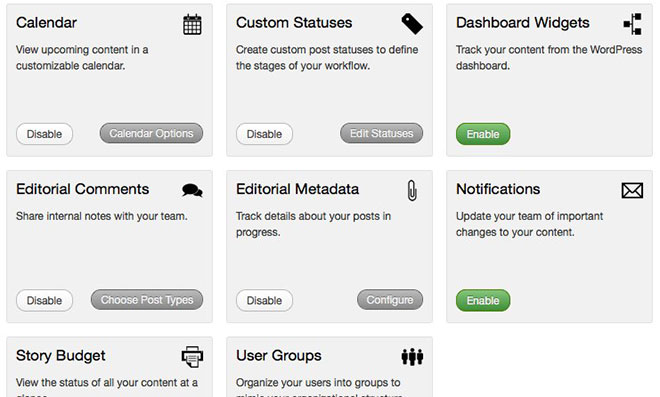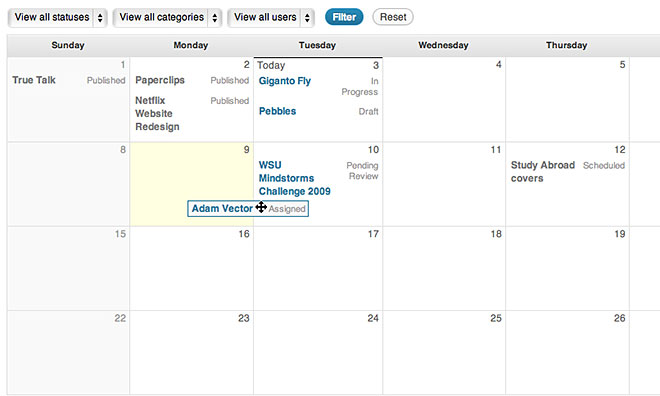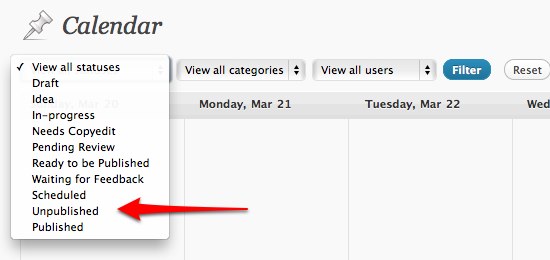Some small enhancements, and a laundry bag of fixes:
- Added ‘Scheduled’ as one of the statuses you see in the ‘Posts At A Glance’ widget. ‘Private’ and other core statuses can be added with a filter.
- Sort posts on the Manage Posts view by visible editorial metadata date fields.
- Modify email notifications with two filters.
- Bug fix: Proper support for unicode characters in custom status and editorial metadata descriptions.
- Bug fix: Show the proper last modified value on the story budget when the server’s timezone is not set to GMT. Props danls.
- Bug fix: Make the jQuery UI theme for Edit Flow more specific so it doesn’t conflict with core modals.
- Bug fix: Use the proper singlular label for a post type when generating notification text.
- Bug fix: Post slug now updates when the post has a custom status.
- Bug fix: When determining whether a user can change a post’s status, check the ‘edit_posts’ cap for the post type.
See Github for all of the closed issues.
As always, please hit us with questions, feature requests, and bug reports in the WordPress.org forums. If you’d like to help out, check out our guide to contributing.